blog»Shopify»Shopify CRO Academy – Part 1: The Essentials of Conversion Rate Optimization

Shopify CRO Academy – Part 1: The Essentials of Conversion Rate Optimization
2025/07/01
You can read this article in about 12 minutes
Introduction: Why Shopify conversion rate optimization matters more than ever
Launching a Shopify store is easy. Turning visitors into buyers? That’s where most store owners get stuck.
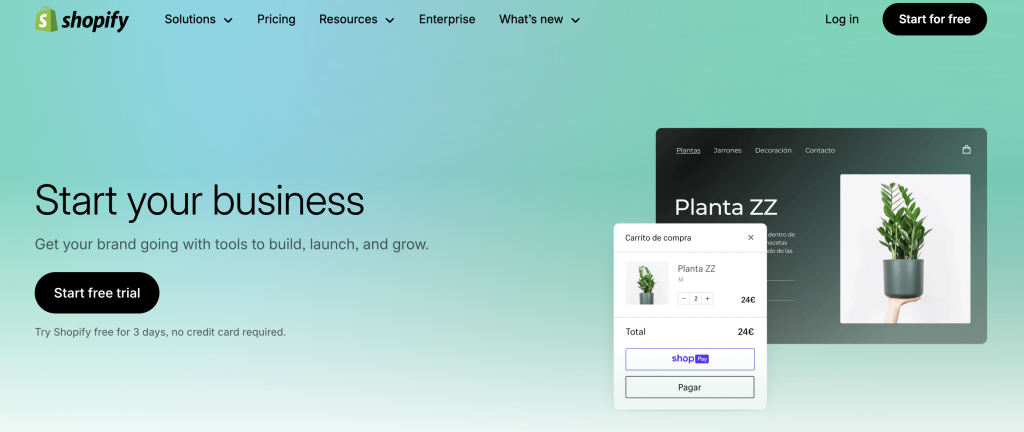
You spend time and money driving traffic. Through ads, influencers, or social media, but if your store isn’t built to convert, that traffic won’t turn into sales. That’s where Shopify conversion rate optimization (CRO) comes in. It helps you make the most of every visitor by improving how your store works, looks, and communicates.
The best part? CRO doesn’t require more traffic or a bigger budget. It’s about making smarter use of what you already have.
In this first part of the Shopify CRO Academy, we’ll break down the basics of conversion rate optimization, show you where beginner-friendly improvements can make a real impact, and explain how Ptengine can help you turn clicks into customers, step by step.
What is Shopify conversion rate optimization (CRO)?
At its core, Shopify conversion rate optimization is the process of turning more of your store’s visitors into paying customers—without increasing your ad spend.
It’s not about redesigning your entire site. It’s about identifying what’s not working, testing improvements, and fine-tuning your store to help more people complete their purchase.
In a Shopify store, CRO can touch almost every part of the customer journey, including:
- Homepage layout and banner messaging
- Product page design and trust elements
- Add-to-cart buttons and CTA placement
- Checkout flow and form fields
- Mobile usability and site speed
- Popups, sticky bars, and urgency triggers
The key is to make data-driven decisions. That’s where tools like Ptengine come in. Helping you see how visitors interact with your site, where they drop off, and what changes lead to more conversions.
You don’t need to be a CRO expert or a designer to get started. With the right mindset and tools, even small changes can lead to measurable growth.
Common mistakes Shopify stores make
When you’re just getting started with Shopify conversion rate optimization, it’s easy to overlook the small things that have a big impact on sales. Here are a few of the most common CRO mistakes we see in Shopify stores:
- Unclear or weak calls to action (CTAs)
If your “Buy Now” or “Add to Cart” buttons aren’t easy to spot, you’re losing sales. CTAs should be bold, visible, and action-focused, especially on mobile. - Poor mobile experience
Over 70% of Shopify traffic is mobile. If your site loads slowly, scrolls awkwardly, or hides key info on mobile devices, you’re missing out. - No urgency or scarcity
Shoppers love a reason to act now. Without urgency triggers like countdown timers, limited stock messages, or time-sensitive deals, visitors are more likely to bounce. - Lack of trust signals
No reviews? No clear return policy? No social proof? These missing pieces can quietly kill your conversion rate, especially with first-time buyers. - Ignoring analytics and user behavior
Making guesses instead of decisions based on data is a fast way to waste time. Without tools like heatmaps or A/B testing, you can’t truly know what’s working.
The good news? These are all fixable, and the next section will show how Ptengine can help you turn things around.
How Ptengine helps Shopify stores improve conversion rates
Optimizing your Shopify store isn’t about guessing. It’s about knowing where customers get stuck and taking action to improve their journey. That’s exactly what Ptengine helps you do.
Here’s how each feature works, and how to use it to improve your Shopify conversion rate:
Use heatmaps to find weak spots
With Ptengine’s heatmaps, you can see where visitors click, scroll, and spend time on your site. For example:
- If no one is clicking your “Add to Cart” button, maybe it’s too low on the page
- If users never scroll past your product photo, you might need to move reviews or guarantees higher up

How to use it:
Open a product or landing page report, and check the scroll map. Identify sections with low engagement, and move key content (like CTAs, reviews, trust badges) above those zones.
Run A/B tests
Want to know if a green button works better than a red one? Or if changing your headline boosts sales?

Ptengine lets you set up A/B tests directly in your browser, no developers needed.
How to use it:
Create two versions of a product page headline or CTA button. Ptengine splits traffic and shows which version performs better. If one drives more clicks or sales, you’ve got a clear winner.
Convert more with sticky bars and popups
If someone’s about to leave your site or scrolls far down a product page, a well-timed popup can save the sale.

How to use it:
Trigger an exit popup offering 10% off for first-time shoppers, or a sticky bar reminding them of free shipping. These simple changes can reduce bounce rates and boost conversion.
Use targeting to personalize the experience
Ptengine lets you show messages based on user behavior. For example time on site, scroll depth, or even previous visits.
How to use it:
- New visitors? Show a welcome discount.
- Returning visitors? Highlight your bestsellers.
- Cart abandoners? Offer a gentle reminder with urgency.
Smart targeting = higher conversion rates.
Together, these tools give you full control over your Shopify CRO process. You can test, learn, and grow your sales.
Quick wins you can apply today
If you’re just getting started with Shopify conversion rate optimization, you don’t need to overhaul your entire store. Start with small, high-impact changes. These quick wins can help you boost conversions today:
- Move your CTA higher on product pages
Check your scroll heatmap. If most users don’t reach your “Add to Cart” button, bring it above the fold. Make it easy to take action—fast. - Add urgency with a sticky bar
Create a sticky bar offering a limited-time deal (“Free shipping ends tonight!”). It stays visible while users scroll and creates a reason to buy now. - Use an exit-intent popup
Capture visitors before they leave with a last-chance offer. A small discount or reminder can turn an exit into a sale. - Test a new product title or image
Use Ptengine’s A/B testing to try a different headline or main image on a key product page. Small changes can make a big difference. - Add trust signals near the CTA
Place reviews, guarantees, or badges close to your “Add to Cart” button. Visitors often need reassurance before they commit.
Each of these can be set up with Ptengine, no coding required. Run them one at a time, track results, and double down on what works.
What’s next in the Shopify CRO Academy
You’ve just taken the first step toward mastering Shopify conversion rate optimization. By now, you understand the basics, know what mistakes to avoid, and have a few practical tips to boost your sales.
But this is just the beginning. In the next part of the Shopify CRO Academy, we’ll dive deep into one of the most important parts of your store: the product page.
You’ll learn:
- What shoppers actually look at (and what they ignore)
- How to design high-converting layouts
- What to test with Ptengine’s tools
- Real examples of product page improvements that drive results
Whether you’re just starting out or looking to grow faster, this series will guide you, step by step.